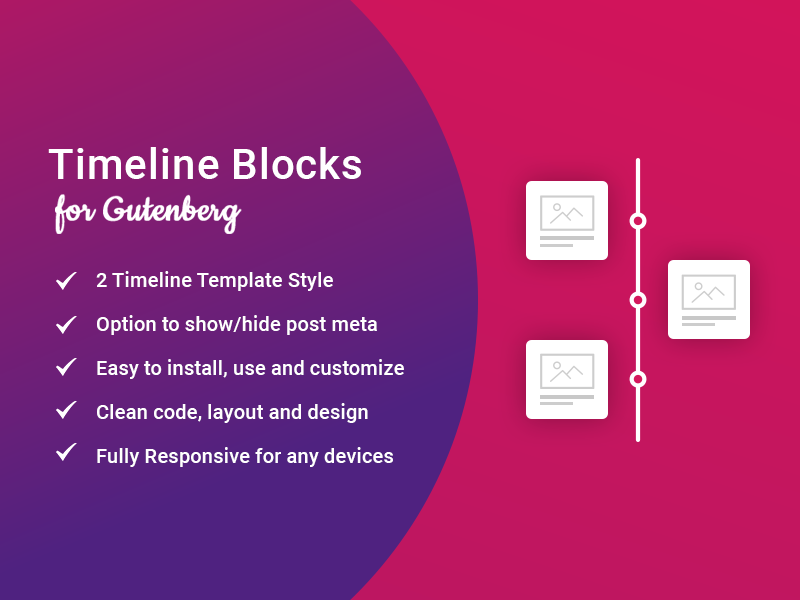Features of Timeline Block for Gutenberg
- 2 Timeline Template
- Option to show/hide multiple post meta
- Easy to install, use and customize
- Clean code, layout, and design
- Fully responsive for any devices
- ‘Read More’ text option to choose and change
- Order by – Newest to Oldest, Oldest to Newest, A → Z, Z → A
- Featured Image Style – Landscape, Square
Why Layouts why choose Timeline Blocks for your Gutenberg Project?
- It’s 100% free for your personal and clients projects
We carefully researched over minimum requirements of any of the history showcase presentations. Then created a list of options to provide that flexibility to new Gutenberg users. Yes, it’s free for everyone and, you can see the instant result with the Gutenberg Editor while updating your changes with the options. We provided all possible options with this Timeline Blocks for the Gutenberg plugin. So, from beginner users of Gutenberg to any experts, bloggers and freelancers can use this standalone solution.
Where these Timeline Blocks useful?
- To showcase your posts with a timeline view in any post and page
- Showcase your company growth day by day (or month by month, or year by year)
- To showcase your projects that you completed in the past with dates
- Showcase a step-by-step tutorial with a post title like ‘Story #1, Podcast #1, etc.’