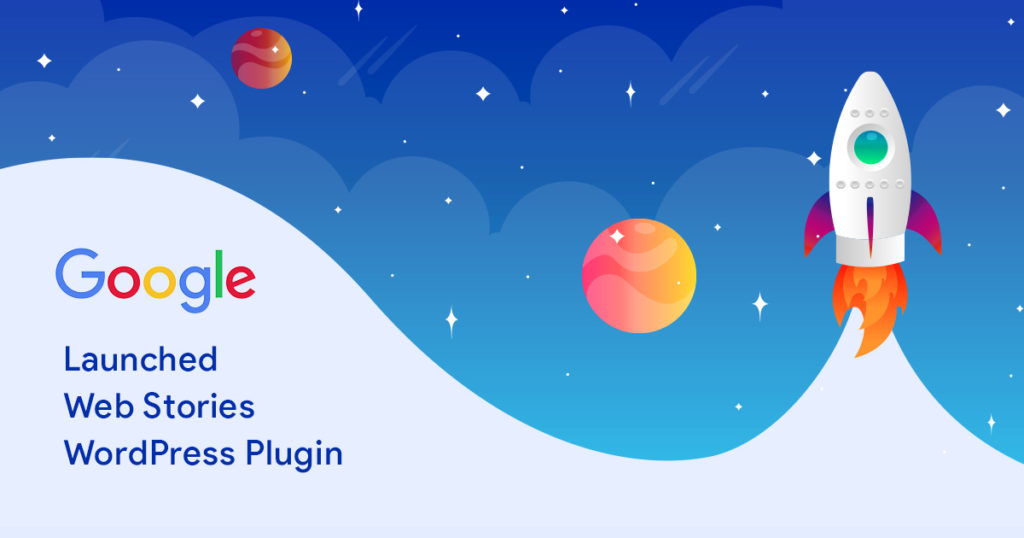Would you like to get more traffic from your WordPress website? Google officially launched the Web Stories WordPress plugin. You can create Web Stories for your website using this plugin. It is a way to get more traffic.
Recently, I saw Web Stories on Google News and the Google App. They are social and give themselves notice. Plus, a new way of having a large amount of traffic is to identify. The plugin can be download from WordPress.org directly. If you want to know more about it before installing the plugin, Let’s discuss it.
What Is Google Web Stories WordPress Plugin?
Web Stories is driven by technology from AMP. With a magazine-style layout, it lets you create an engaging visual story. It also includes short videos or images that lead to longer content with captions or large text headlines. So, the current long content can easily be modified into smaller content. If your content is engaging with the user, then the user clicks on it to read the details.
Why Use Web Stories with WordPress?
The Web Stories design is the best fit for blog content on WordPress websites. The plugin blends them into your WordPress website. As well as it helps bring in traffic through the Web Story form. Plus, Web Stories are a great way to rank at the top of Google search, Google images, discover, and as well as Google applications.
How to Navigate the Interface?
You can drag-and-drop text and images to your chosen location on the workspace. There are available various designed templates. It helps you to get started faster. As well as, you can either upload your photos and videos.
How to Create a Story?
Once you install the Web Stories plugin, after that, you can show your WordPress dashboard “Stories” menu. Click on it.
Now, you can create a story. Plus, you can add Stories post type that can display as Stories posts, and a link to these posts can add to regular pages and posts. It is simple and easy to use drag & drop editor.
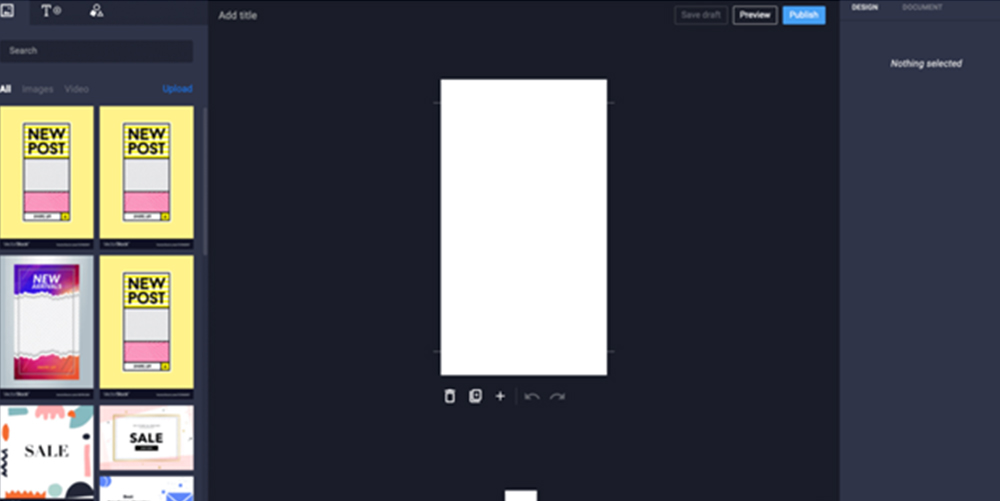
Add Images
If you want to insert the images or videos in your story, then click on the image icon. You can also change the size, position, etc.
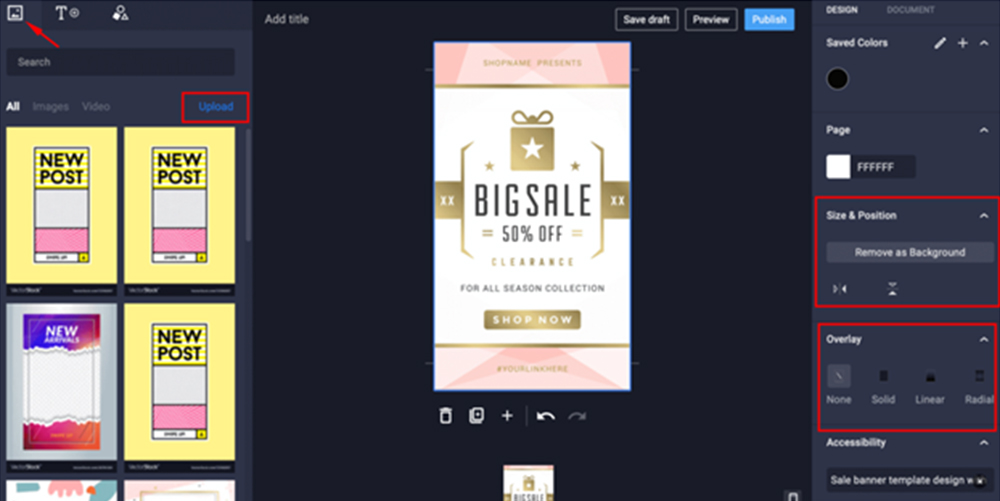
Add Text
The text tab presents the headings, subheadings, body text, and new text button. Add text to the page. Now, you can customize the colors, size, position, layer, style, alignments, and as well as insert a link to the text.
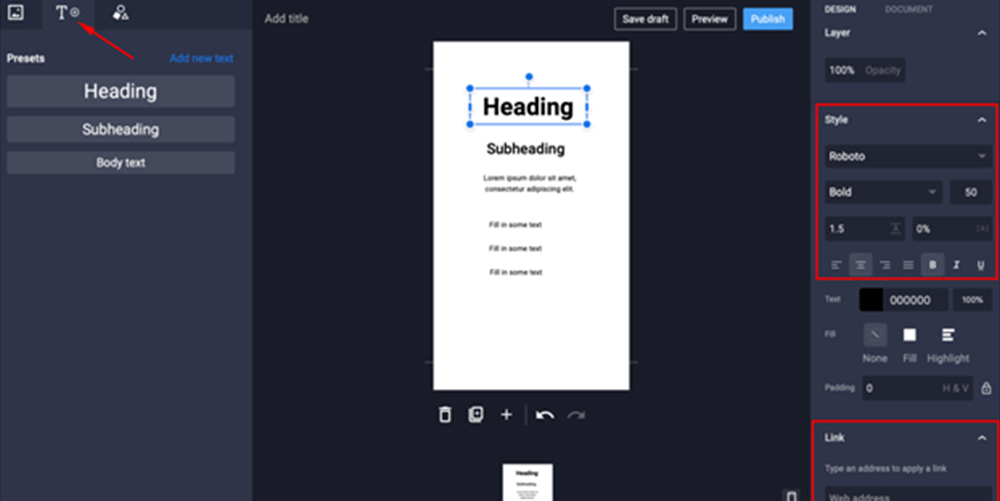
Add Shapes
If you want to add shapes, then drag and drop them into the page. Here, you can show various types of shapes. Like, square, circle, triangle, heart, star, pentagon, hexagon, and blob. You can also customize the shape colors, size, position, opacity, etc. You can insert links in the shapes.
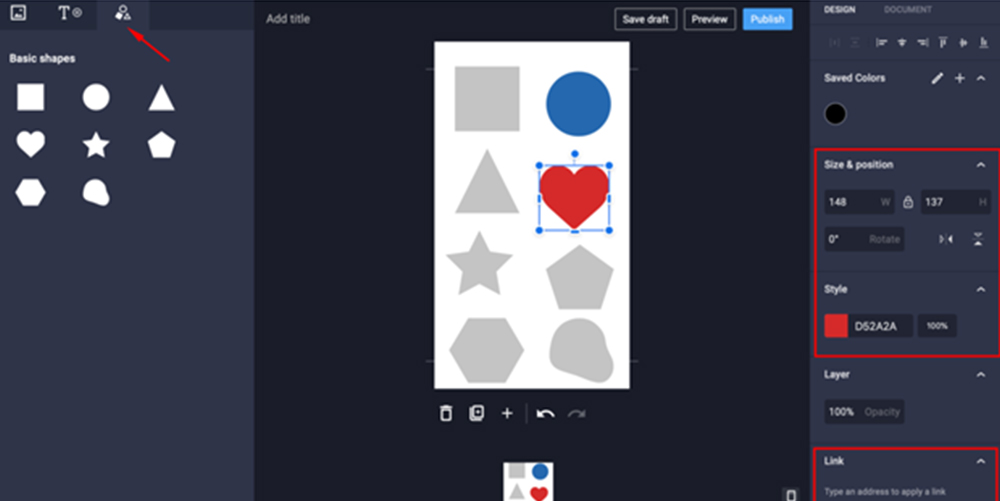
Add Ready-made Story Templates
Go to the explore templates tab. Here, you can show a ready-made Web Stories template. There are available 8 templates for different categories. Like DIY, fitness, wellbeing, fashion, food & cooking, traveling, and beauty. You can choose anyone for further customization.
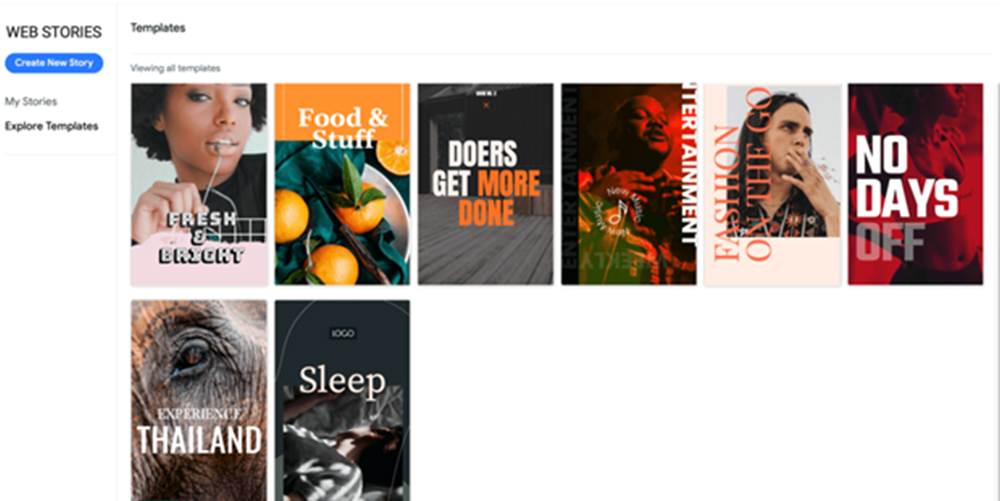
Once you find a template, after that click on “use template”. Now, you can edit the template according to your terms.
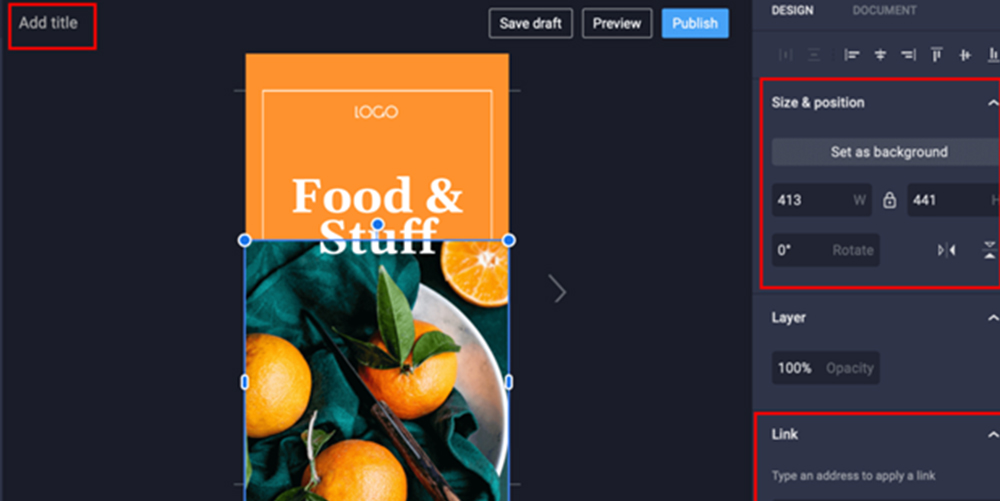
Publishing Your Story
When you click on the publish button, then you can see an option like the below screenshot.
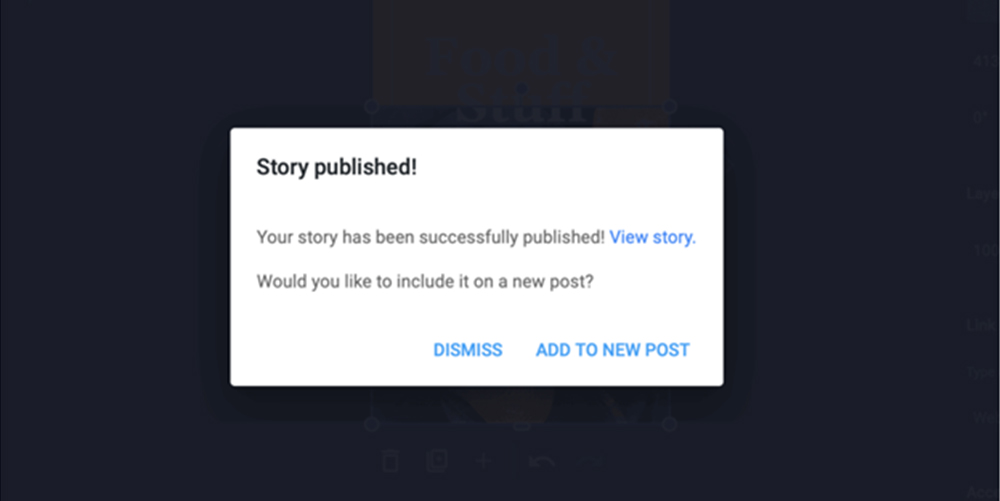
View Story: Here, you can view your web stories.
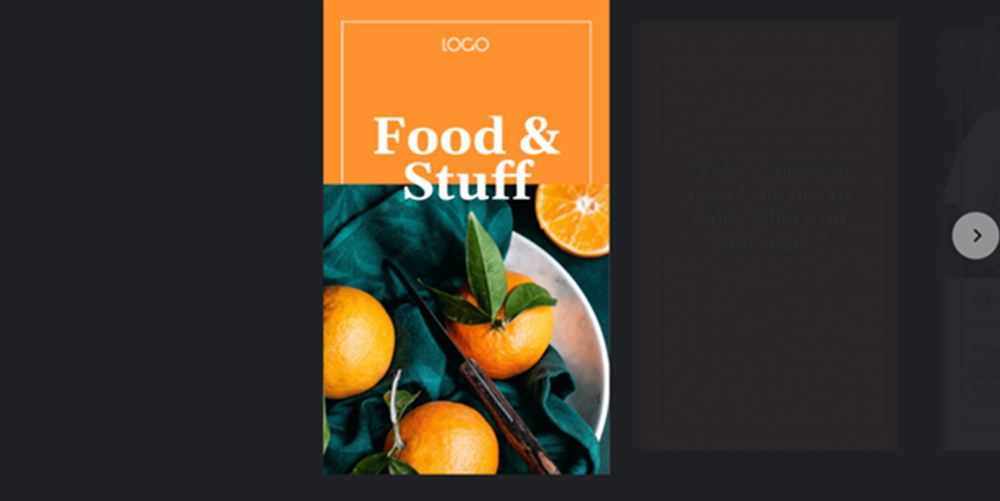
Add To New Post: Here, you can add your web stories on your post.
Conclusion
Web Stories is an easy way to publish content for your WordPress website. Stories look like magazine pages and work as a slider. They even integrate well with the WordPress navigation structure and with Divi’s layouts and modules. They work well with mobile devices.
I suggest having a look at the Web Stories WordPress plugin if you are interested in a quick way to create content that looks amazing and boosts your SEO.